Windows 10 Remote Desktop Returning 'Unknown User Name or Bad Password'
Reading time: 2 minutes.Since starting to work from home every day, I’ve wanted to simplify working across my various machines when working at my desk with a large screen. Cue VNC, Mac Screen Sharing and Remote Desktop. Everything was going swimmingly, until I tried to remote desktop into my Surface tablet. Every attempt to connect was thwarted with an error about an “Unknown user name or bad password”. I could log in fine locally, so why wouldn’t a remote desktop connection connect?
I tried different versions of my user name, including my raw Microsoft account email address [user@msftaccountdomain.com], the MicrosoftAccount\user@msftaccountdomain.com format, and the short Windows account name of my user on the remote system. All failed.
The event log simply showed Event ID 4625, and error 0xC000006D over and over again: Unknown user name or bad password.
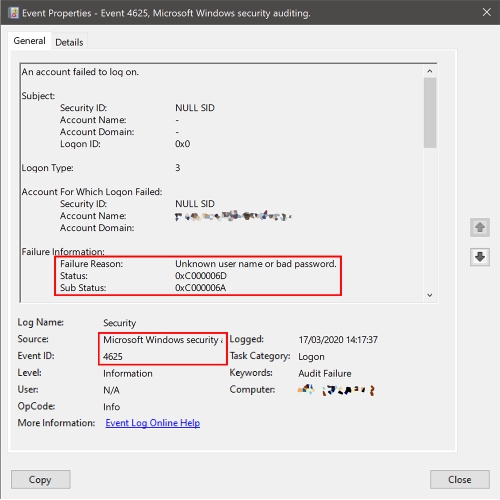
Eventually, I realised that I had initially set up my Surface using the Microsoft Account login experience, which doesn’t require entering a password - instead using a notification sent to my Microsoft Authenticator two-factor authentication app. Once set up, I have then only used a PIN or Windows Hello to log me in. Windows 10 would have never seen my full Microsoft Account password, and so wouldn’t have any local record of it to authenticate me when I tried to connect using a password via remote desktop.
So, I simply signed in a single time on the Surface using my Microsoft Account credentials (username and password) and after that, remote desktop connects just fine.